EDGE IPTV: How to setup IPTV On MAG BOX?
Configuring your MAG device for Edge IPTV streaming is straightforward. Whether you’re using a MAG, TVIP box, Formuler, or any device that utilizes the Stalker Portal method, this guide will walk you through the necessary steps to set up your IPTV subscription.
Follow these simple instructions, and you’ll be streaming in no time!
Step 1: Provide Your MAC Address
Before starting the setup process, you’ll need to share your device’s MAC address. Follow these steps to find it:
Locate Your MAC Address:
- Turn on your MAG device and go to Settings > About.
- Note the MAC address displayed on the screen. This is a unique identifier for your device.
- Alternatively, you can check the back of your device and take a photo for reference.
The MAC address format typically looks like this: 00:1A:79:00:00:A1.
Once you have the MAC address, send it to us to proceed with the setup!

Send Us Your Information
To proceed, share the following details with us:
Your MAC Address:
- Ensure it follows the format: 00:1A:79:XX:XX:XX.
Order ID:
- Include your order ID for verification.
Device Details:
- Specify your device type (e.g., MAG, Formuler, TVIP box).
You can send this information via Email or WhatsApp. Once we receive your details, we’ll provide you with the portal URL required for configuration.
Step 2: Configure Your Device
After you’ve received the portal URL, follow these steps to set up your device:
Access System Settings:
- On your device, navigate to Settings > System Settings > Servers > Portals.
You’re now ready to input the portal information and complete the setup!

Enter the Portal URL
Input the Portal URL:
- Under the Portal URL field, type the URL we provided in the email.
- Be sure to enter it exactly as shown to avoid errors.
Set a Portal Name:
- You can use any name for the portal. Choose something memorable or relevant to the service.
Save the Settings:
- Once you’ve entered the details, press OK to save your settings.
Your device is now configured and ready to proceed!
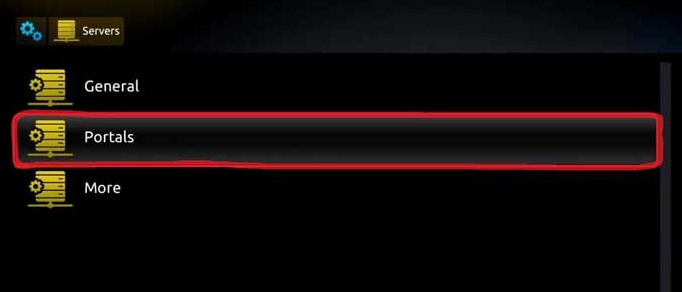
Step 3: Restart Your Device
Congratulations! Your device is now fully set up and ready to stream all the channels and content available through your Edge IPTV subscription.
Need Help with a Different Device?
If you encounter any issues or need assistance with a different Edge IPTV-compatible device, don’t hesitate to reach out to us. Our customer support team is here to help with any questions or problems.
Contact Us:
- Email: 8ksupportuk@gmail.com
- WhatsApp: +44 7365 826400 (WhatsApp Only)
- Telegram: @edgetviptv
Final Tips
Stable Internet Connection:
- Make sure your connection is stable to avoid buffering or loading issues.
Send the Correct Network MAC Address:
- If you’re using a Wi-Fi connection, send us your Wi-Fi MAC address.
Check for Errors:
- If you encounter an error, your MAG device might be blocked by the provider. Double-check the MAC address you sent us for typos.
Verify Entries:
- Ensure all entries, especially the portal URL, are accurate. The URL should always start with http://.
Enjoy your IPTV streaming experience!

Experience Edge IPTV with a Free Trial!
Are you ready to revolutionize your entertainment experience? Edge IPTV offers a free trial so you can see why we’re the top choice for IPTV streaming in the USA and Canada.
With Edge IPTV, you’ll enjoy no buffering, fast, smooth, and reliable streaming every time. Say goodbye to interruptions and hello to quality entertainment! Our extensive library includes 30,000 live channels, featuring all premium content, ensuring you never miss your favorite shows or events.
Love movies and series? Dive into an incredible collection of 100,000 movies and 30,000 series, offering content for all ages. Whether it’s blockbuster hits, kids’ programming, or binge-worthy series, we have something for everyone.
Sports fans will be thrilled with comprehensive sports coverage, bringing you every goal, match, and game right to your screen.
Edge IPTV boasts a 99% uptime, ensuring your entertainment is always available when you need it. Plus, we support all devices and apps, making it easy to connect and stream on your preferred platform.
Take advantage of our free trial today and experience the future of entertainment. With Edge IPTV, premium content is just a click away!






